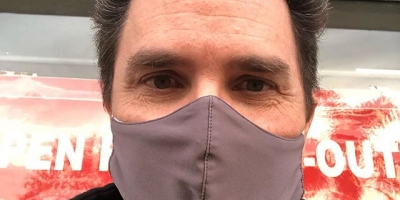After I realized that my [url=http://www.stevelange.net/boa/cam/]boa constrictor webcam[/url] was [url=http://www.stevelange.net/index.php?getPost=244]way up there in the Google search results[/url], I realized that I needed to get a bit more serious about my webcam software.
Previously, I’d been using Coffee Cup software, and found it to be pretty good on the balance, but with one very fatal flaw: every time an image is captured, it is copied to the Windows Clipboard, and overwrites anything that you might have stored there already. Since I do my web development from the same machine which is capturing the photos for this website, that ended up being a real pain in the patooty…I’d be copying & pasting some HTML, and all the sudden my clipboard would be empty, as a new image had just been captured and uploaded. Really hosed my efficiency.
Well, in any event, I decided to try something else, and am pleased that I did so. [url=http://www.visiongs.com]VisionGS[/url] is a free (for non-commercial use) webcam application that has all the functionality of Coffee Cup and Webcam32, but is much, much easier IMO to use. If it’s copying to the clipboard when it’s capturing images, I haven’t noticed it yet. It happily runs in the background and is much easier to configure than either the Coffee Cup or Webcam32 software. The only downside, if it can really be called that, is that a small banner advertising the VisionGS URL and/or the words “For non commercial use only” will be placed on the image every so often. This is not even an issue for me at all, as I’m quite happy to get access to such nice software completely free of charge.
I like VisionGS Private Edition, quite a bit, and since it’s free, I bet you will too. Check it out!